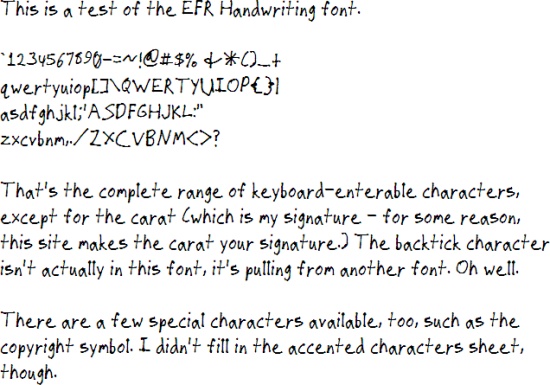I’m probably going to piss a few people off with this, but it’s something that’s been rattling around in my head for a while, and I wanted to get it posted somewhere. This might not even make much sense. 😉 Also, please note that I’m not knocking your favorite OS when I classify it as a zombie OS.
So, what is a zombie OS? A zombie OS is an OS that “should have” died, but has been kept alive and at least somewhat up to date by its community. Or, maybe it really did die, but its community has brought it back. (By “should have” died, I don’t mean that the OS deserved to die, just that the situation that it was in meant that it would have died if it weren’t for the community.) Either way, it’s now “undead,” if you will.
Most zombie OSes are now considered hobby OSes – OSes that most people play with for fun, and then reboot into a more mainstream OS (or switch to a more mainstream computer) for daily work. That said, there are often many die-hard users that use such an OS as their primary OS. At one time, most of these OSes were commercially sold, but their developer has abandoned the OS, or has gone out of business. That doesn’t mean that there’s not a new owner commercially selling it to the hobby market – in fact, in many cases, that is the case.
Why use a zombie OS? Quite a few reasons. For starters, nostalgia – you may have used the OS before, you liked it, so why not play around with it nowadays? That happens with a lot of dead OSes, too – OSes that have truly been abandoned, and the community around it exists solely to have fun with stuff they used years ago. Alternately, maybe you’ve always been using it, it fits your needs the best, or it has some features that you really like, so why stop now? Or, maybe you’re interested in using alternatives to the mainstream OSes, and as zombie OSes were usually well supported in their past, there’s usually more support available for them than for OSes that began as hobby OSes.
So, what is there to know about them? Continue reading “Zombie OSes – OSes that aren’t dead, but they aren’t the most alive, either”