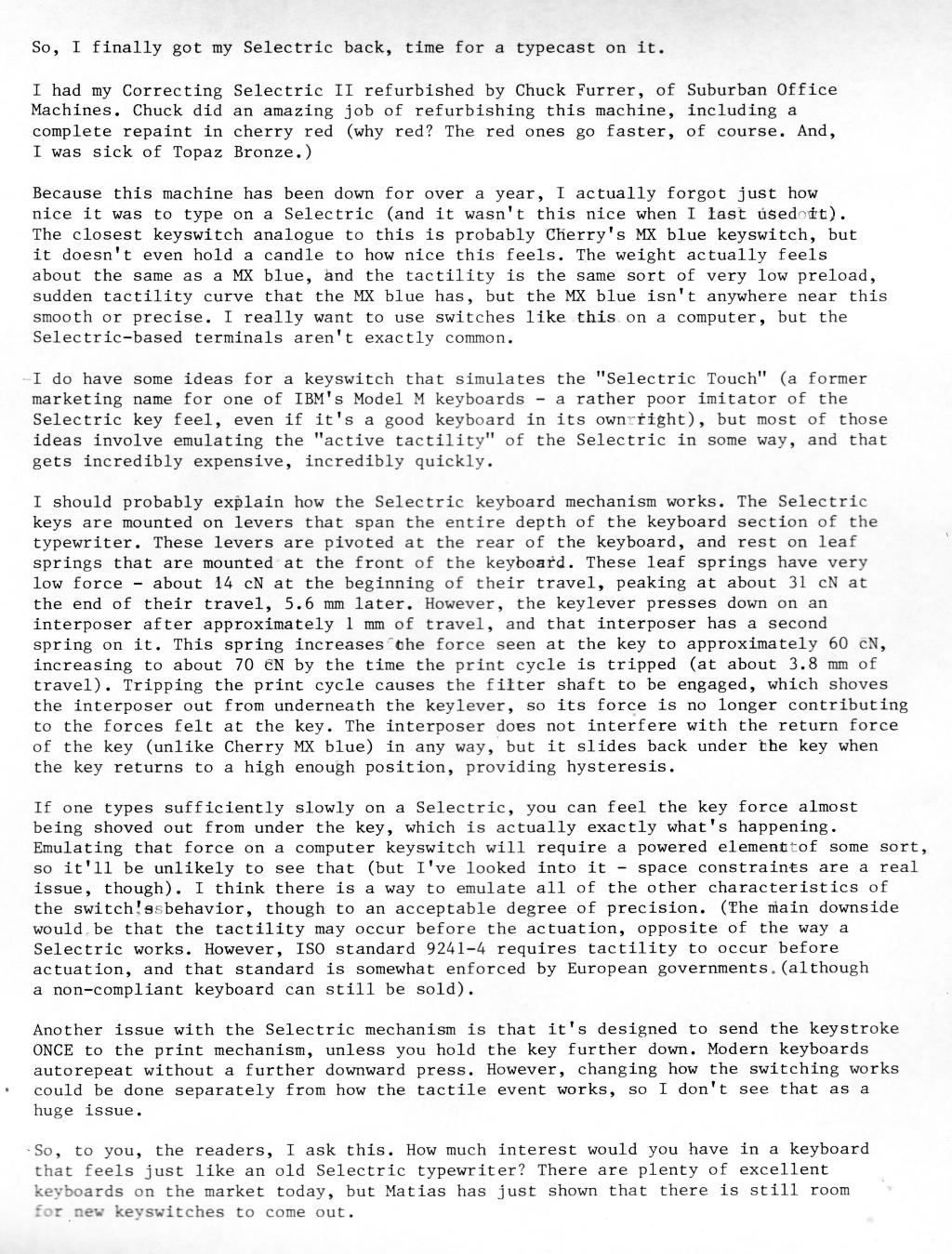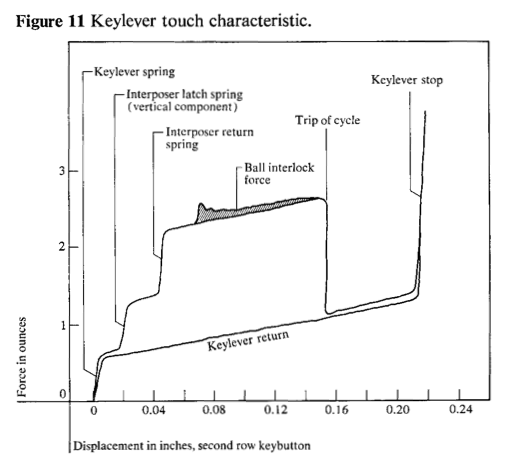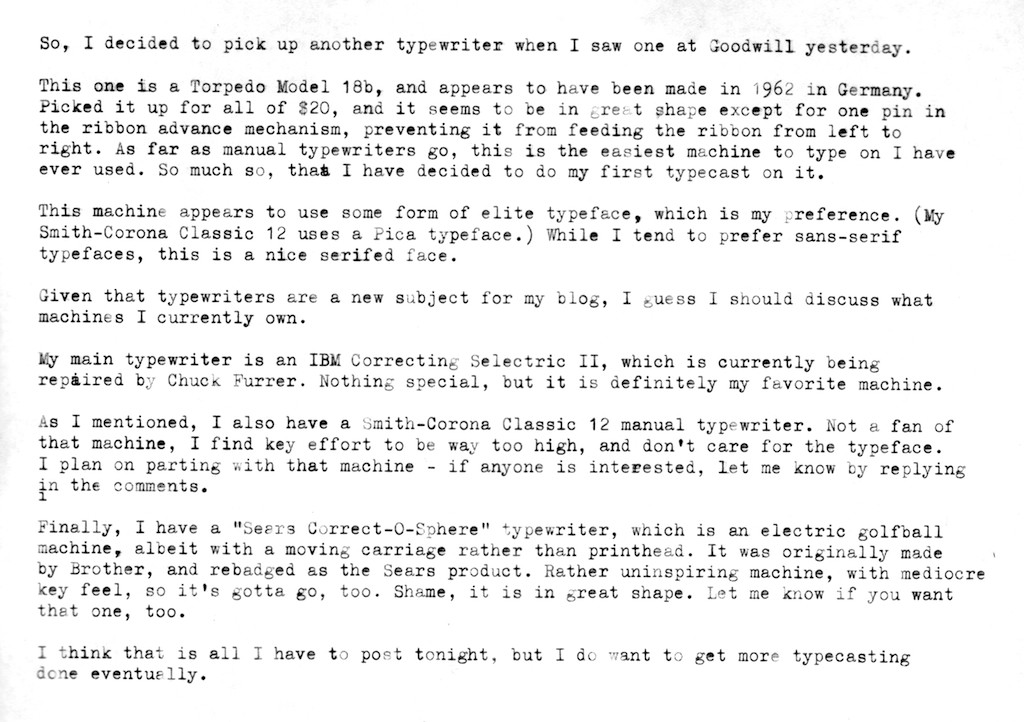Added some retrocomputing stuff to my “collection,” so thought I’d post about it.
We’ll start with the smallest machine and work our way up. I bought a replacement eMate 300 (mine died in a fall, and I literally cannot find where the component came off the motherboard to replace it,) but this one has the RAM/flash upgrade – faster, and has a useful amount of storage.
Next up is an upgrade to my IIGS – a ZipGSX, this one with all of the card upgrades, and running at 10 MHz with 32 kiB cache. I’ve got parts on the way to make that either 12 or 12.5 MHz and 64 kiB cache, though. Having an accelerator makes a world of difference with performance – things happen on the desktop almost instantly, GNO/ME works significantly faster, Spectrum becomes much more practical for telnet use, etc., etc., etc.
Finally, something I’ve been thinking about getting for a while, and has been in the works for a couple months… I posted a request on P370-L asking if anyone would be willing to sell a Personal/370 Adapter/A, which was IBM’s first “mainframe-on-a-card” for PCs. Pretty quickly, I got an e-mail offering a PC Server 500 System/390 8641-MYC, which runs a much more modern version of that card (compatible with ESA/390 software, whereas the Personal/370 is only compatible with 370/XA,) for cost of shipping.
It arrived yesterday, and it looks like I’ve got a project on my hands, bringing it up. Some of the MCA cards came loose in shipping, and need to be reseated. Here’s the specs on what I’ve got, though:
Pentium 90 (all PC Server 500s have this,) 32 MiB of RAM
Dual SCSI RAID controllers (each with two channels)
Dual LANStreamer (not gonna be that useful, I don’t have Token Ring)
Two ethernet cards (that will be useful)
Some XGA card, I think
System/390 processor card
96 MiB S/390 RAM card (the most for this configuration)
14 hard drives totalling 159.3 GB
Yeah, this will be a fun one to set up. I plan on running VM on it, and maybe playing with the other IBM mainframe OSes as well.